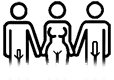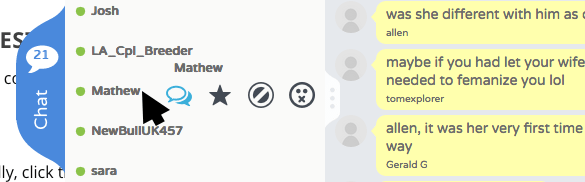New Look, New Features
Yes, it’s quite different and has some challenges to it, but I believe the pros outweigh the cons significantly. The new chat is most likely here to stay.
As always, read the fucking rules and comply. You may not get a warning when you violate them and are summarily ejected.
The old chat everyone is familiar with has been around just as long as the site has. When I first implemented a web-based chat, I went with Parachat. Back then it was a license purchase and done. Only a few years later, they hopped on the hosted service/ subscription model to ensure recurring revenue. I have no real problem with that, but I do have a problem with failing to keep up with changing browser, operating system, and security threat changes. As of the last few days, Firefox browser joins Chrome in not supporting some of the underlying technology used by Java – the preferred client for the old chat. Flash was still an option, but that doesn’t run on iOS devices. The mobile (html) chat was always buggy as shit and the iOS app was pulled from the Apple Store without explanation. So, that leads me to today’s update.
Introduction
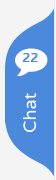 The new chat will work in pretty much any browser, PC, mobile device, or tablet. On the phone, tap the chat icon to load the chat page, tap it again to enter the chat. It should even work on Smart TVs with a browser (not tested).
The new chat will work in pretty much any browser, PC, mobile device, or tablet. On the phone, tap the chat icon to load the chat page, tap it again to enter the chat. It should even work on Smart TVs with a browser (not tested).
It can be accessed by the chat tab shown on the right. This tab appears on the right side of the screen for the home page and on the chat page. I suggest using the chat page since the background is cleaner (especially for those chatters in the workplace). The chat window can be ‘floated’ out of the site into its own window, but that does have a limitation explained below.
Hover the cursor over a name to display additional features. First is the private chat window (members can exchange files in PM), the second is to set someone as a Favorite (member only), the third is moderator only (ban), and the last is to ignore someone.
Chat rules still apply.
I highly encourage site members to log in to the site – the new chat recognizes site membership automatically. Being logged in to the site enables two big features:
- sharing files/images in private chats
- sharing links in public chat
A lesser benefit is that members who have set a custom avatar for themselves in their site profile will find that icon also used in the chat. Also, should our chat community grow, I can use membership roles to automatically create access to additional group chats.
Profile Edits
Members can make some profile edits directly from the chat by clicking on the menu icon (upper right) then clicking the profile edit link. This will allow editing of the profile pic (also used as chat avatar), location, and profile link values.
- Username, in this instance, is your chat name/nickname and won’t change the username you log into the site with.
- Please set the country value to accurately reflect your country, but feel free to set the City field as precisely or as vaguely as you choose (city/region/state/province).
Functions
At the top of the chat is the title bar. On the right side are two icons. From the left, they are the pop-up window launch icon, and the menu icon. Use the pop-up button to create a public chat window free of the website (see limitations below). Use the menu icon to log in (if you entered as a guest but do have a membership, change your availability status, or to turn sounds on/off.
- The slide-out chat can be resized by dragging the left side of the chat window
- The pop-up (floated) chat can also be resized
- The user list can be opened and closed
Limitations
- Guests cannot share links in the public chat
- Guests cannot share images/files in private chats
- Private chats can only be opened from the slide-out chat. Once opened, the slide out chat can be closed and the private chat will remain as will the pop-up chat window. Opening the pubic chat as a pop-up window while closing the slide-out chat may give more flexibility when juggling multiple private chats.
Reminder
This is as new to me as the rest of you. I will update this post as I find new solutions/limitations/options.