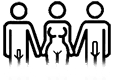Post Creation & Formatting
Your post sub-title should use Heading 2
Your section titles should use Heading 3
This is the first of more posts to come on how to leverage the power of WordPress to make your blog posts on Cuckold Marriage Info look professional, easy to read and communicate your personal style.
[button href=”http://cuckoldmarriage.info/be-part-of-fmsb/” size=”medium” color=”blue1″] Learn More About How To Contribute Here [/button]When you use Heading 3 to style a sub-title, it will then show up automatically in the page index which displays in the right column of an article.
It will only display text set to Heading 3. If you mistakenly format something, like an entire paragraph, as Heading 3, it will show up and look rather awkward in the page index.
Images
To insert an image, click first button to the right of the Upload/Insert above the editor bars (in Visual mode) and upload your files from there.Once uploaded, you will see options toward the bottom to set the display size of the image. This image, to the left, was inserted as a medium size and aligned left. You can set captions in this screen as well.
To edit an image once inserted, single-click the image and you’ll get two buttons; one to edit, one to remove. Removing an image removes it from the article, but it will still be inside the Media Library tab for this article when you press the Upload / Insert image button.
You may often want to edit the image once inserted to adjust size given there are limited options when first inserting. If you opt for the medium size and it’s still slightly too large for your layout preferences, you can edit and opt to resize to a smaller percentage of size.
You can also drag and drop images to new positions unless captioned.
[warning_box] Note: once you add a caption, dragging and dropping will only move the image, but not the caption. To move a captioned image, remove it and re-insert into the new position.[/warning_box]The lightbox effect (the windowed treatment when a smaller image is clicked and opens a larger view) is created automatically for you.
Advanced Formatting
Short Codes
Clicking the ![]() button in the editor. You will find a lot of other options and again, feel free to experiment.
button in the editor. You will find a lot of other options and again, feel free to experiment.
Links
To link text (hyperlink) select the text to be made into a link and click the ![]() button.
button.
Quotations
If you want to quote someone: your wife, her lover, write their words, highlight them, then click the double-quote button in the editor (third row, first button). That will produce the effect seen in this paragraph.
Other Editor Functions
Hover the mouse over other editor buttons and pause to see a short description of its function. Don’t be afraid to experiment.
Categories
To have your post show up where it belongs, you have to choose one or more categories from the Categories list in the right-hand column. For cuckold couples, this is typically set to your username. Select that category only.
Tags
To aid in context indexing and searching, adding relevant ‘tags’ to your posts is important. It is advised that you click the “Choose from the most used tags” link under the tag input box and select pre-defined tags.
Posting
Depending on your membership level, the Publish button at the top of the right-hand column may show as Submit for Review or Publish. If you do not have a publish button, your post will have to be reviewed and published by a site editor or administrator.
Other Options
You can safely ignore all other options.