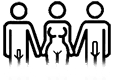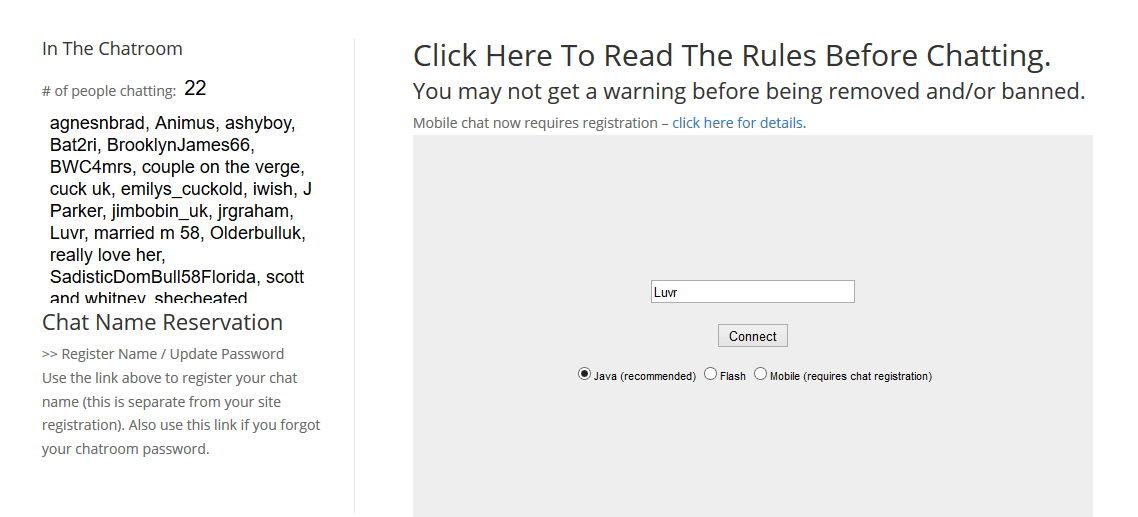Chat FAQ
Common Chat Questions and Troubleshooting
First and foremost: read and comply with the chatroom rules before entering. Failure to do so may result in unintended violation of the chatroom rules/customs and result in your ejection. Ejection results in landing on the rules page, so those who then fail to read the rules and simply return to chat most often get banned.
Chatroom Basics
The chatroom is a hosted service that runs separately from the website. I have a lot of flexibility in options and some functionality, but cannot change the basic functionality of what’s technically possible in the chatroom.
The chatroom is available in four client versions:
![]()
- Java – recommended for best functionality.
- Use this link to check if you have it installed and if it is current or not or to install it
- Java offers the ‘float’ option to pop out the chatroom from the page.
- to enhance security, if concerned about Java, only enable Java in one particular browser and only use that browser for chatting here (have done that myself).
- always keep Java up to date.
- Java tends to behave slightly differently depending on combinations of operating system (Win/Mac) and browser (IE/Firefox/Chrome/Safari)
- Flash – second best if Java is disabled or not installed
- Flash is not as flexible in layout and cannot be ‘floated’ out of the page. Floating is very handy to have only the chatroom open on the screen instead of the entire browser window.
- Flash is much more resource intensive than Java and may put the computer under more load
- Mobile (browser)
- should only be used as a last resort or on devices which wont’ support Java or Flash (iPad)
- this is the option being selected when mobile is chosen in the chat launch page
- Mobile (iOS app)
- quirky, but works
- Downloads
Server Selection: Server2
Site Name: 12432
Room Name: Lobby
Logging in
After choosing a client type, a chat name is required to be entered. Those who 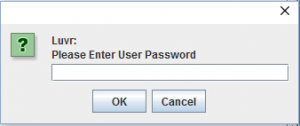 are registered on the site AND logged into the site will automatically get their site user name entered into the chat name box. If this is NOT the name you registered for chat, clear it and enter the correct one. If you have not registered a chat name, you may continue provided someone else hasn’t registered that chat name.
are registered on the site AND logged into the site will automatically get their site user name entered into the chat name box. If this is NOT the name you registered for chat, clear it and enter the correct one. If you have not registered a chat name, you may continue provided someone else hasn’t registered that chat name.
Chatroom Menus
Top Menu
The top menu has a lot of formatting options as well as an option to review chatroom content prior to your entry (to get caught up without having to ask what’s going on).
Bottom Menu in Java
The menu bar sits atop the chat entry window. Buttons from left to right:
- bold the text (annoying, please don’t)
- italics (ok, whatever)
- change font color (can also be very annoying)
- emoticons
- available/away options
- float the chat window out of the browser (allows minimizing browser while chatting)
- exit/enter
Bottom Menu in Flash
The buttons are essentially the same as for the Java chat with the exception of:
- no float option
- the last button on the right (little blue guy) is the toggle between public and private chats
- in java chat, private chats open as individual windows easily arranged
Bans
Bans are issues only by me. Moderators have the ability to put people in ‘time-out’ – a temporary, six hour ban. Bans are forever unless lifted. To have a ban reviewed, contact me and be prepared to explain/defend your actions.
Common reasons for being banned:
- chat names or public chat content includes elements that declare or invite bisexual interest
- chat names or public chat which indicate or imply being underage
- chat names or public chat which indicate or imply incest
- chat names or public chat which indicate or imply any illegal activity
- failure to reply to a direct question from a moderator
- moderators include Luvr, subswife200, steve69, mbry, and Bat2ri
- failure to respect the right of others to refuse communication
- just being an asshole (entirely at the discretion of moderators)
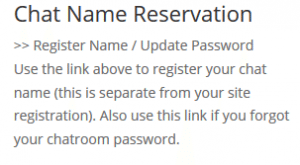
Screen capture of reservation link in the left-column of the chat launch page.
Chatroom Names
Chatroom names can be registered to 1) enable mobile chat and 2) reserve them so others cannot chat under your chosen handle. This registration is separate from the website registration.
Use this link to change/reset your password if forgotten. If, during registration, your chosen name is not available, it is likely it has already been registered by someone else. To confirm you can try to reset the password using the email account most likely to have been used to register your chat name.
More Help
For more help with chat errors or issues not addressed here, please see the help established by the chat vendor, Parachat: http://service.parachat.com/knowledgebase.php