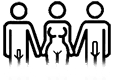Marriage Evolved › discussion › How To & Tips › Report a Problem › Chat Room Problems
Tagged: login
-
AuthorPosts
-
-
 LuvrKeymasterMarch 23, 2014 at 8:29 amPost count: 289
LuvrKeymasterMarch 23, 2014 at 8:29 amPost count: 289I would like to collect more information regarding issues members may be experiencing using the chat room. It’s been reported to me that incidents of connection or disconnection issues have increased with the latest Java update, so to get a handle on that and what other issues may be out there, I’m asking for your help.
I generally use the Java chat myself, but have used the mobile chat and the mobile app for chat as well without much issue, aside from their own quirks. I’ve discovered that I cannot maintain a good connection if I chat on a Mac (Mountain Lion) using Firefox browser – it just randomly quits on me, so I use Safari when chatting on my Mac. On Windows, I use Firefox. There was some issue I had on Chrome that I don’t recall, but I quit using Chrome as I am not happy with Google’s use of my personal data and you shouldn’t be, either.
Mobile connections are always going to be spotty. If you must use a mobile device to chat, use Wi-Fi- connection over cellular and you’ll have a better experience.
The Flash version of the chat isn’t available because it doesn’t support a secure (SSL) connection, something I feel is important for our participants.
Having said all that, please let me know your experiences. Please provide as much information as you can about what the problem is and what the environment is (what operating system, what browser is involved).
One last thing: keep your systems up to date! This not only includes Java but is even more critical for Java since it is often attacked by those looking for exploits into your system. To deny them that, keep it up to date.
-
OlderOCDom
April 21, 2014 at 7:52 pmPost count: 6Luvr;
By the new layout, looks like there was a revamp to the site.
At the moment, I’m unable to access the chat, Java.
Click the button and I don’t see anything happening.
Can see others have made it in, so perhaps something with chat changed and I need to change a setting?
Older
-
OlderOCDom
April 22, 2014 at 6:00 pmPost count: 6No issues this evening, getting into the chat.
-
brian
June 30, 2016 at 11:27 amPost count: 1i joined this site as a member on monday but used it a few times as a visitor but i am unable to enter the chat room as it keeps saying jn735 access rejected from your ip address. i have messaged the moderators a few times to solve the problem but i am not getting any replies
-
Anonymous
March 17, 2017 at 12:53 pmPost count: 52It’s strange but my avatar pic keeps disappearing in the chatroom. I’ve uploaded it three times to my profile and it was on display but after I logged out and logged in again it disappeared.
I am not talking about my CM profile but my CM Chat profile pic. -
 LuvrKeymasterMarch 17, 2017 at 1:16 pmPost count: 289
LuvrKeymasterMarch 17, 2017 at 1:16 pmPost count: 289The new chat does have issues with the avatar disappearing. At this point I don’t have a solution other than resetting it and reloading the page. If I find out more, I’ll share it.
-
Anonymous
March 17, 2017 at 1:19 pmPost count: 52Thank you Luvr.
-
Anonymous
March 19, 2017 at 11:53 amPost count: 52for 22 hours i have not been able to login into chat. I login to the site but if I want to join to the chatit sasys that I have to login. I login again, select the chat and it says I am still not logged in.
It happens in Opera and Chrome.
In Firefox it says I should log in but at last it lets me in. -
 LuvrKeymasterMarch 19, 2017 at 4:44 pmPost count: 289
LuvrKeymasterMarch 19, 2017 at 4:44 pmPost count: 289That happened to me today. I logged out of chat, logged out of the site, closed my browser (Firefox), came back, logged in, and then went to the chat launch page http://cuckoldmarriage.info/chat/ and it was fine.
-
Seanboi93
March 21, 2017 at 9:27 amPost count: 2Hello, I cant seem to the get the chat module to load. Can you please help?
All I get is this
CUCKOLD MARRIAGE INFO CHAT ROOM
Private messages are disabled for guests (not logged in to the site). Home (new tab) | Chat Rules | Chat Instructions | Log In/Register (free)
-
Anonymous
March 21, 2017 at 11:22 amPost count: 52Same here. I can’t login at all. I login to the main site but the chat page allways identifies me as guest. 🙁
-
Anonymous
March 27, 2017 at 11:12 amPost count: 52Login now works but my name does not appear on the list of chat users. 🙁
-
john
ParticipantAugust 21, 2017 at 8:13 amPost count: 1as of the last few days when I go to the chat i don’t get the members list.
if i then click on the mobile chat i get it but it thinks i’m not logged in. If i go back to the home page i’m still logged in and everything is fine.
any one else having such problems?
-
familycuck
January 6, 2018 at 2:55 pmPost count: 8I am having sporadic issues seeing the chat member list – the blue thingy on the right randomly doesn’t show up. First time I thought it was an anomaly but it has happened twice since then within a week.
Any help would be appreciated.
-
familycuck
January 7, 2018 at 4:34 pmPost count: 8Anyone here who can help with the problem of the chat list not showing?
-
Anonymous
January 23, 2018 at 11:41 amPost count: 1Chatroom is not loading for me either. Not in mobile or desktop. =(
-
tb
ParticipantApril 3, 2018 at 11:56 amPost count: 1Having troubles with the chat room the last couple of days. Won’t load for me now.
-
 TurtleParticipantMay 10, 2018 at 11:09 pmPost count: 3
TurtleParticipantMay 10, 2018 at 11:09 pmPost count: 3Good evening when i refreshed my page after getting home form work. My chat popup isnt working i have turned off my ad block and preformed a disk clean up and nothing works help please
-
 sally
May 10, 2018 at 11:54 pmPost count: 1
sally
May 10, 2018 at 11:54 pmPost count: 1Chat room not working for me either. Ok last night, but logged in this morning and the chat popup doesn’t work.
-
-
AuthorPosts
- You must be logged in to reply to this topic.